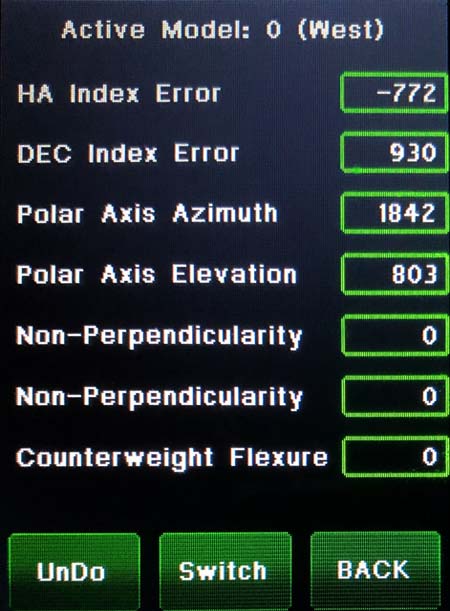
To select between 0 (West) and 1 (East) models press the Switch button.
The math behind calculating model errors (values are in arcsecs):
1st alignment sets the index parameters ID, IH
3rd-5th add the calculation of MA, ME
6th-9th alignments add CH and NP non-perpendicularity parameters to the model
10th alignment adds counterweight flexure DAF.