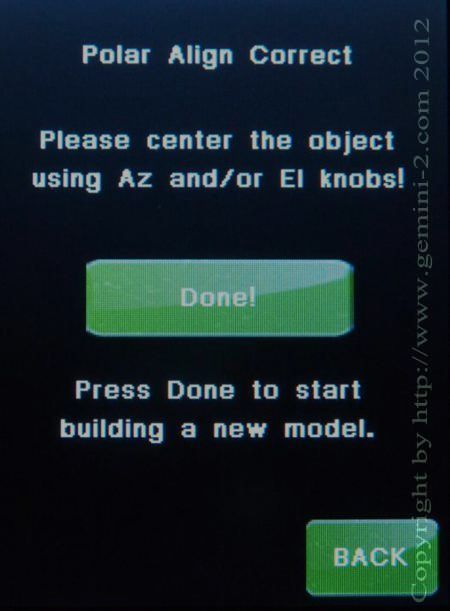
In using PAC, pay attention to when you have a star that is nearly straight up in the sky. Ideally, you'll want one that is a little south (if you happen to be in the northern hemisphere) or vice versa if you're in the southern hemisphere. That'll put it near that intersection.
When you come to this page from any other location, the star that the telescope was pointed at, is what you are going to re-center on. The telescope will move off of that object by the amount of Polar Error that it has calculated from doing an alignment.
You can do the PAC on any target once the button shows up in the startup. You'll just get better results using a target near that intersection.
The centering will be done using the Alt and AZ adjustment on the mount --- not using the slew controls on the directional paddle.
Take your time and be patient!