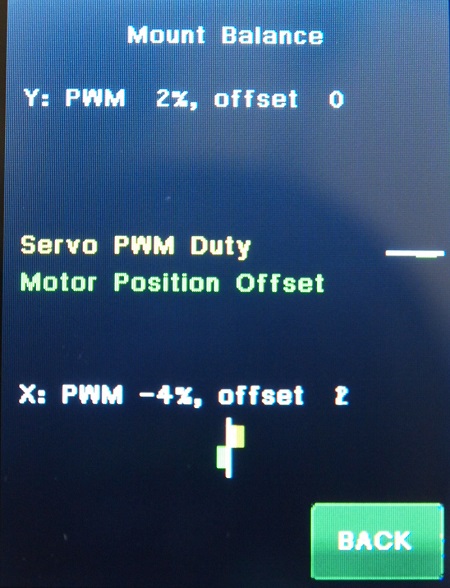
This menu will not function if the Servo processors, (separate from the ARM processor) have not been programmed with the firmware that was released around Sept 2012. This firmware requires a separate hardware PIC programmer and special cables to install. It is not part of any firmware downloads for either the main unit or hand controller. It is only available by special request. All newer Gemini-2 units are shipped with this firmware already installed. If your balance menu functions, then you have it. If you are interested here are instruction on updating the firmware.
Y: PWM is DEC. Any torque on the Dec motor will result in the lines lengthening. These lines indicate more power is being sent to the motor, to try and correct the positional error. PWM stands for Pulse width modulation. 0% would be no pulses and 100% would be full power The higher the number the wider the power pulse feed to the motor. The offset is how much the motor shaft is from the desired position due to axis imbalance.
X: PWM is the RA axis. Any torque on the RA motor will result in the lines lengthening. These lines indicate more power is being sent to the motor, to try and correct the positional error. PWM stands for Pulse width modulation. 0% would be no pulses and 100% would be full power The higher the number the wider the power pulse feed to the motor. The offset is how much the motor shaft is from the desired position due to axis imbalance.
The Back button takes you all the way back to
the Main Menu.
The rear tactile buttons are active so that you can move the mount while in this screen. They were made active with the Sept 20, 2013 hand controller firmware update.
The firmware to make this option possible was first introduced in Sept of 2012. Sometime later, Losmandy started including this firmware in shipped models. Please see text to the left.
There is also text below the photos.
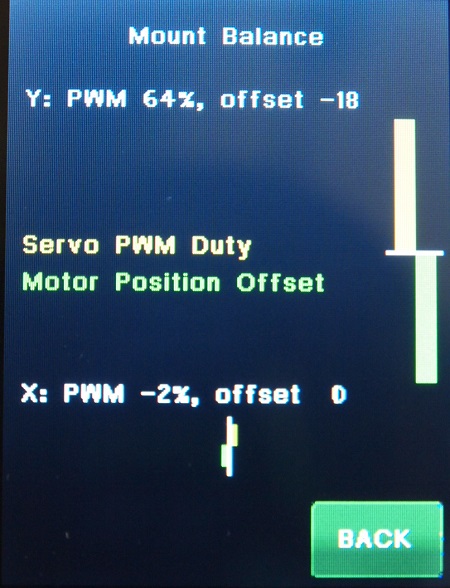
DEC out of balance in one direction. Lines will reverse for out of balance in the other direction.
If the yellow line is extended towards the top, the motor is clock-wise of the desired position. If the yellow is going down, then the motor is counter-clock-wise of the desired position.
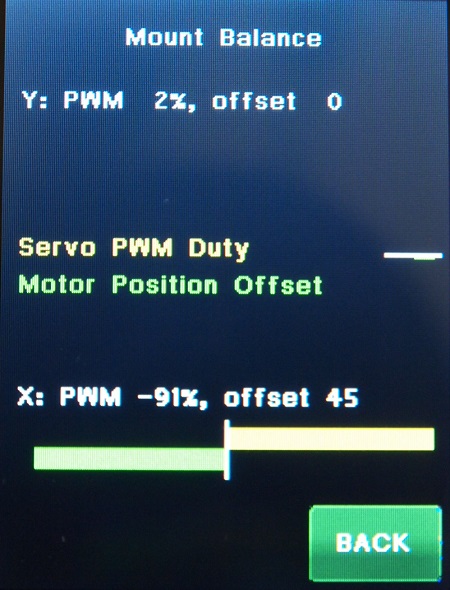
RA out of balance in one direction. Lines will reverse for out of balance in the other direction.
Yellow bar to the right indicates that RA is leading, or probably heavy on the West side. If yellow bar is on the Left the the RA is lagging, or heavy to the East.