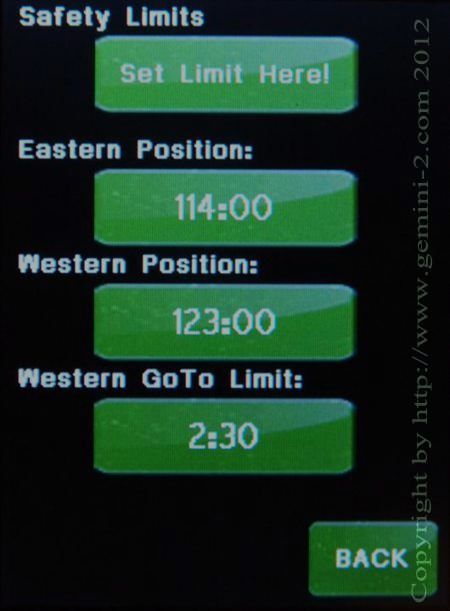
Note: Safety Limits may not take effect until you power down and back up. This has been my experience. The writer of the code says they take effect when set.
The limits can be set either using the Web interface, on the Mount Selection Page, (it is under Menu-->Mount-->Limits) or on the menu to the left.
Note that the Web limits are set for left and right side, while the hand controller uses East and West. If using the hand controller, follow these steps. Also the safety limits are referenced to the CWD startup position. If you did not start up with a Cold start, or Warm Start with the mount at CWD, you must do this before setting the limits. It a very bad idea to start up with a "Warm Restart" and assume that the Gemini 2 has remembered the CWD. You can tell the Gemini-2 to part at CWD to make sure it knows where CWD is.
- Turn off tracking by placing the mount into Terrestrial mode. Menu->Track->Terrestrial
- Move the RA using the Left-Right buttons to the Eastern Limit. NOTE: ALWAYS START WITH THE EAST LIMIT. Loosen the clutch in Dec. Make sure you can spin the telescope in Dec without it hitting the mount. Use the Menu->Mount->Limits->"Set Limits Here" button, to set the Eastern Limit.