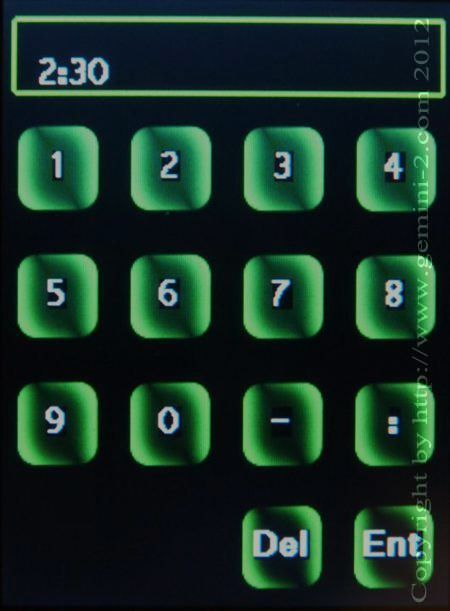
The point of Meridian Flip = Western Safety Limit - Goto Limit. An example: if you have the Western Safety limit set to 100° - The Western GoTo limit of 2.5° (default) you end up with a point of flip at 97.5°, or 7.5 degrees past the meridian. Any target selected for GoTo that is past this point will cause a meridian flip. Any target on the East side (Northern Hemisphere) will not do a meridian flip.
100° - 90° = 10° - 2.5° = 7.5°.
or 90° + 7.5° = 97.5° (point of flip)
Note: Safety Limits may not take effect until you power down and back up. That has been my experience, however the writer of the firmware says they take effect when set.
Note: That when entering a value it is in
degrees:minutes of degree. IE
2.5 degrees = 2:30 to enter.