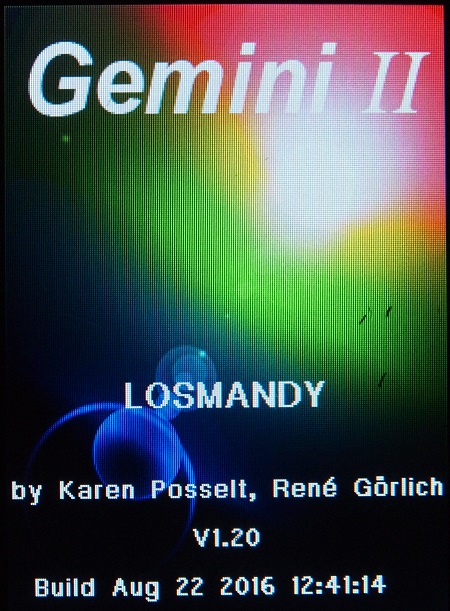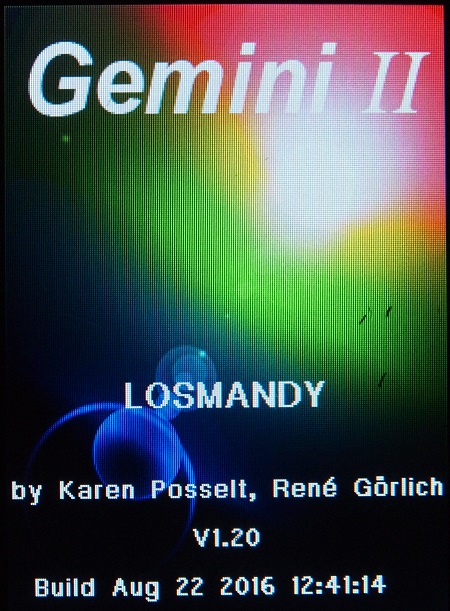 |
|
- If this is the first time you are starting up the mount, then you
are going to do what is called a cold start, and to do that you put the
RA at Counter Weight down (Counterweight shaft vertical as possible)
and with the Dec pointing at North Star in the Northern Hemisphere or
Southern Cross in the Southern Hemisphere. A movie of doing a
CWD is here. A movie of the
Initial Setup is here.
- Plug the hand controller into the jack that says "Serial port 2 Graphic
HC." This is where the Gemini-2 expects to find the graphics controller.
-
When the hand controller first powers up you will see a the logo screen,
Similar to the one shown at the left. This will display for a very short time .
-
Then a screen to align the the screen for touch
will display. This screen only displays for 1 Second, so you have to
be quick and expecting it. Touch the center of that screen as
soon as it comes up.
-
Touch anywhere in the image on the left to go to a simulation of the
next screen. You must
do this screen or the buttons will not line up. This touching of the
Logo screen is just for this getting started tutorial.
|