- Download the latest hand controller firmware from HC-reader-writer_version.zip Put this file in an empty/clean directory and unzip it. I used D:\geminiHC
- Unzip the downloaded files using a program like 7Zip. Remember the folder where you save it since you will need it later. I am using Windows 7. See fig 1 for what the downloaded files plus the unzipped files looks like. Notice your names could have different dates.
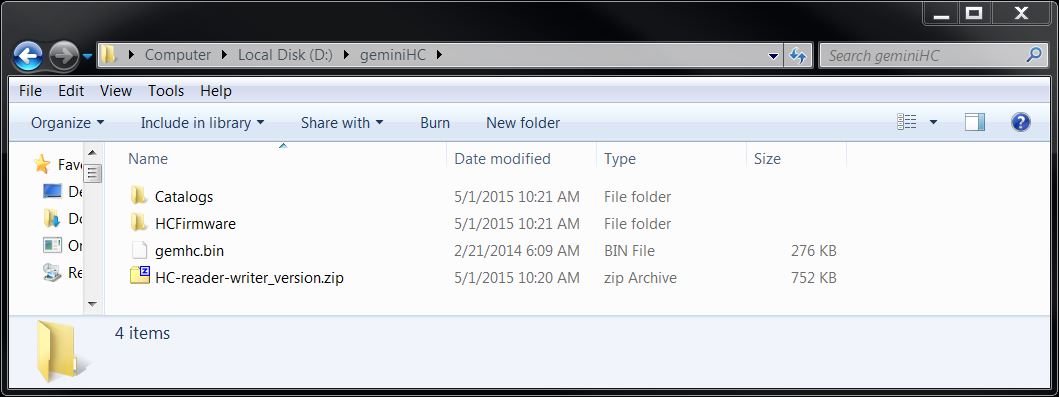
Fig 1
- Now delete or move the HC-reader-writer-version.zip files from the directory, leaving on the gemhc.bin file and the HCFirmware directory and Catalogs directory.
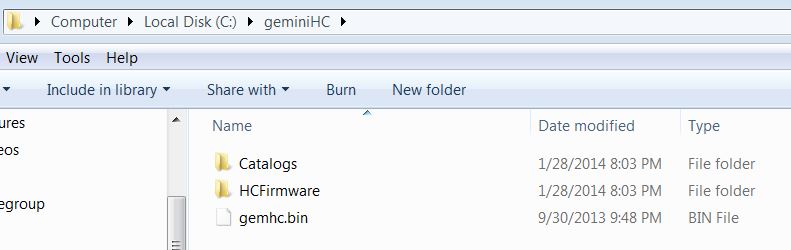
Fig 2
- Put your Hand Controller mini SDCard into your mini
SDCard reader. Copy all the files on the micro-SDcard to a backup location if you
wish, this is especially important if you have any custom catalog
files. Now you are going to format the mini SDCard.
Please use the Format routine you downloaded earlier from
SDcard.org
-
Copy all the files
shown in Fig 2 onto the Mini SDCard. Make sure they
are at the root of the micro SDcard.
- Put the mini SDCard back into the hand controller
- Put the hand controller back together and connect it to the Gemini. Power on the Gemini You should see a message on the hand controller that a file is being flashed.
- If this does not happen try powering Gemini off and on again. Once the flashing is done, your hand controller is updated.