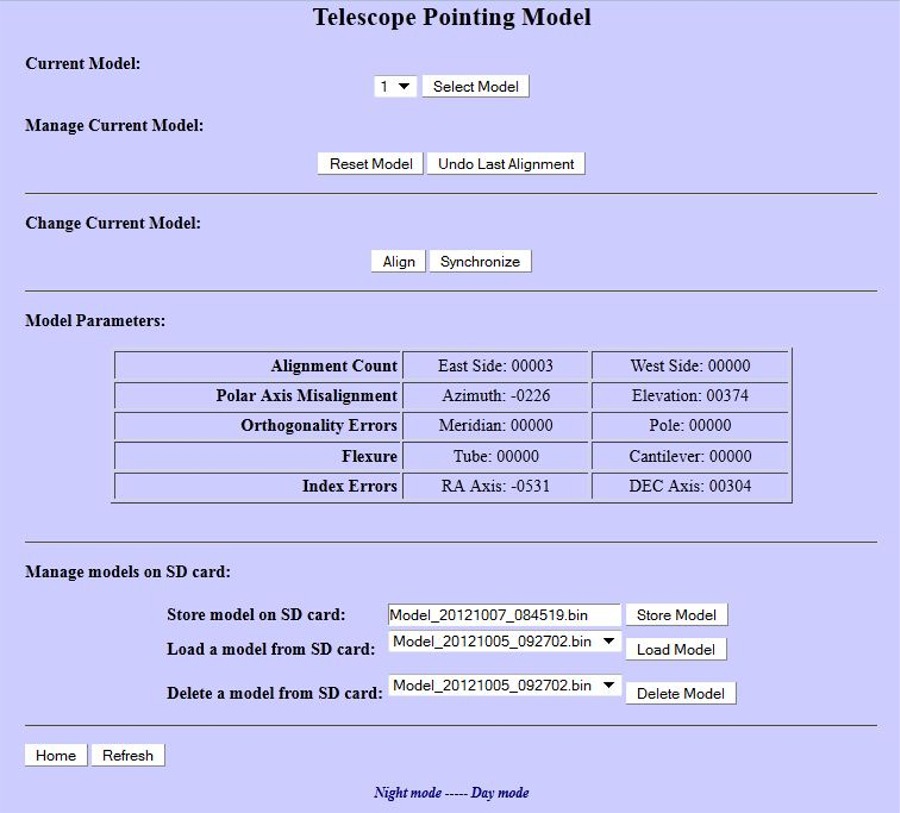
-
Current Model - Select 1 for the East side - Select 0 for the West side
- Please select 1 for now. See image above.
- Manage Current Model:
- Reset model - this will reset the model to zero - Note it only resets the selected model.
- Undo Last Alignment - this will remove the last alignment from the selected model.
- Change current model:
- Align - this will add the current point in space - using the last known star to the model and compute parameters.
- Synchronize - This will align the model to the current pointing position without modifying the model parameters. If a model is built, and you are doing a warm start, you would center on a star and then do a Synchronize.
- Model Parameters: Use the Select model to select which
side you will see.
- Alignment count - tells you how many points are in the model.
- Polar Axis Misalignment - can be calculated with 3 to 5 stars. Values are in arcsec.
- Orthogonally Error - This is calculated with the 6 through 9 stars. Values are in arcsec.
- Flexure - this is calculated with 10+ stars. Values are in arcsec.
- Manage Models on SDcard:
- Store model on SDcard - store current model in use to SDcard. This is stored in the Model Subdirectory in the format of Model-Year-month-day_Time-Local.bin.
- Load a model from SDcard - you can select any model stored of the SDcard and have the current one replaced with it.
- Delete a model on the SDcard - you can delete any model stored on the SDcard. Note that when you delete a stored model, that the model parameters will jump to that deleted model. to get the current model back, you will have to use Load a model from SDcard.
-
Current Model - Select 0 for the West side - Select 1 for the East side.
- Please select 0 for now. See image above.
- Manage Current Model:
- Reset model - this will reset the model to zero - Note it resets both the east and west model.
- Undo Last Alignment - this will remove the last alignment from the model.
- Change current model:
- Align - this will add the current point in space - using the last known star to the model and compute parameters.
- Synchronize - This will align the model to the current pointing position without modifying the model parameters. If a model is built, and you are doing a warm start, you would center on a star and then do a Synchronize.
- Model Parameters: Use the Select model to select which
side you will see.
- Alignment count - tells you how many points are in the model.
- Polar Axis Misalignment - can be calculated with 3 to 5 stars. Values are in arcsec.
- Orthogonally Error - This is calculated with the 6 through 9 stars. Values are in arcsec.
- Flexure - this is calculated with 10+ stars. Values are in arcsec.
- Manage Models on SDcard:
- Store model on SDcard - store current model in use to SDcard. This is stored in the Model Subdirectory in the format of Model-Year-month-day_Time-Local.bin.
- Load a model from SDcard - you can select any model stored of the SDcard and have the current one replaced with it.
- Delete a model on the SDcard - you can delete any model stored on the SDcard. Note that when you delete a stored model, that the model parameters will jump to that deleted model. to get the current model back, you will have to use Load a model from SDcard.