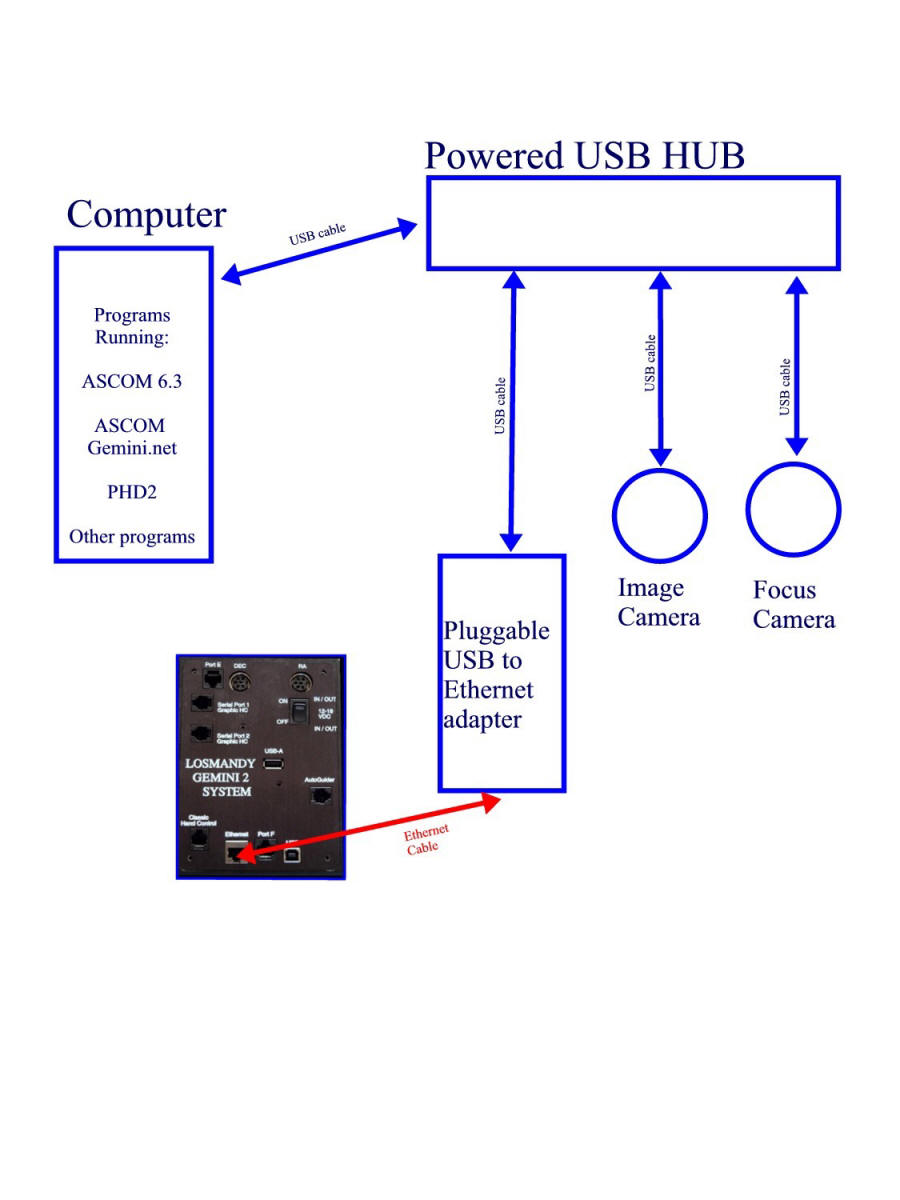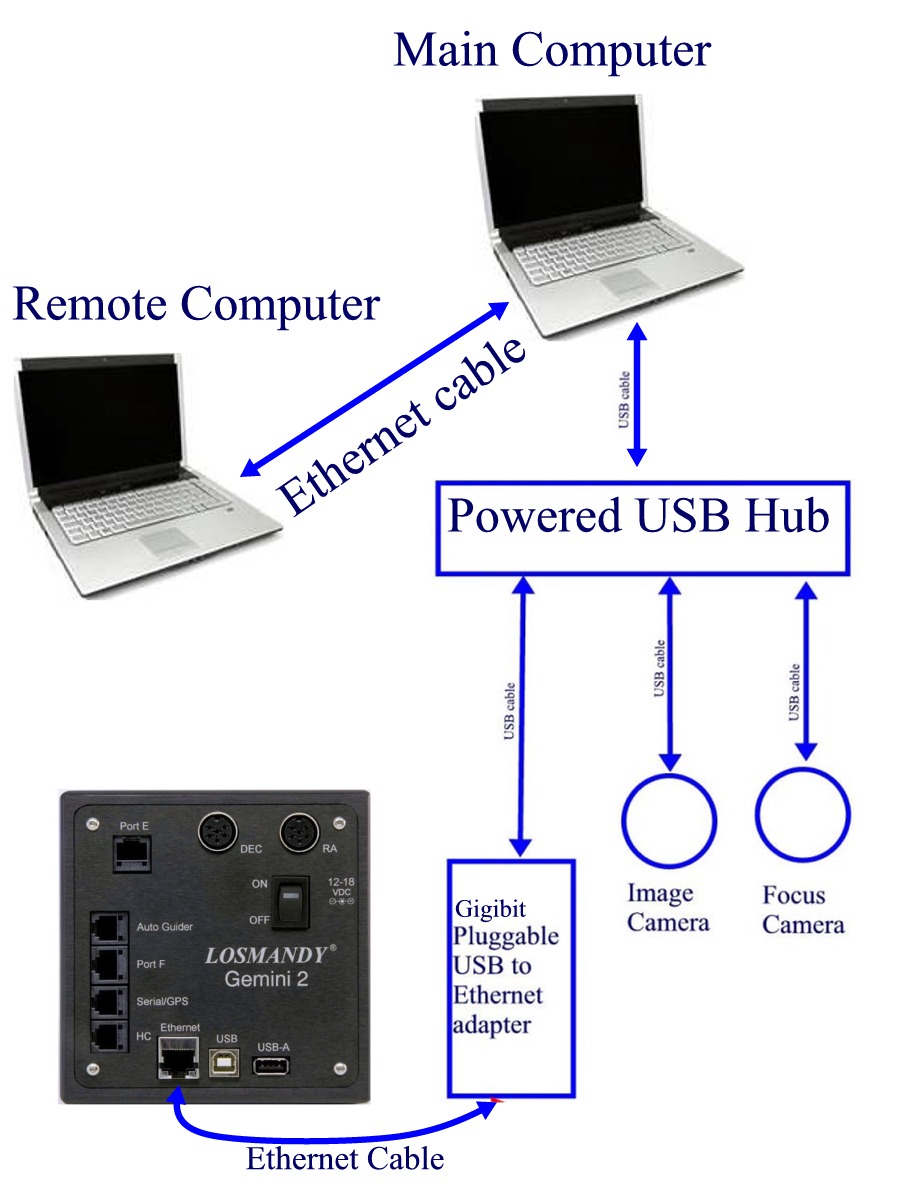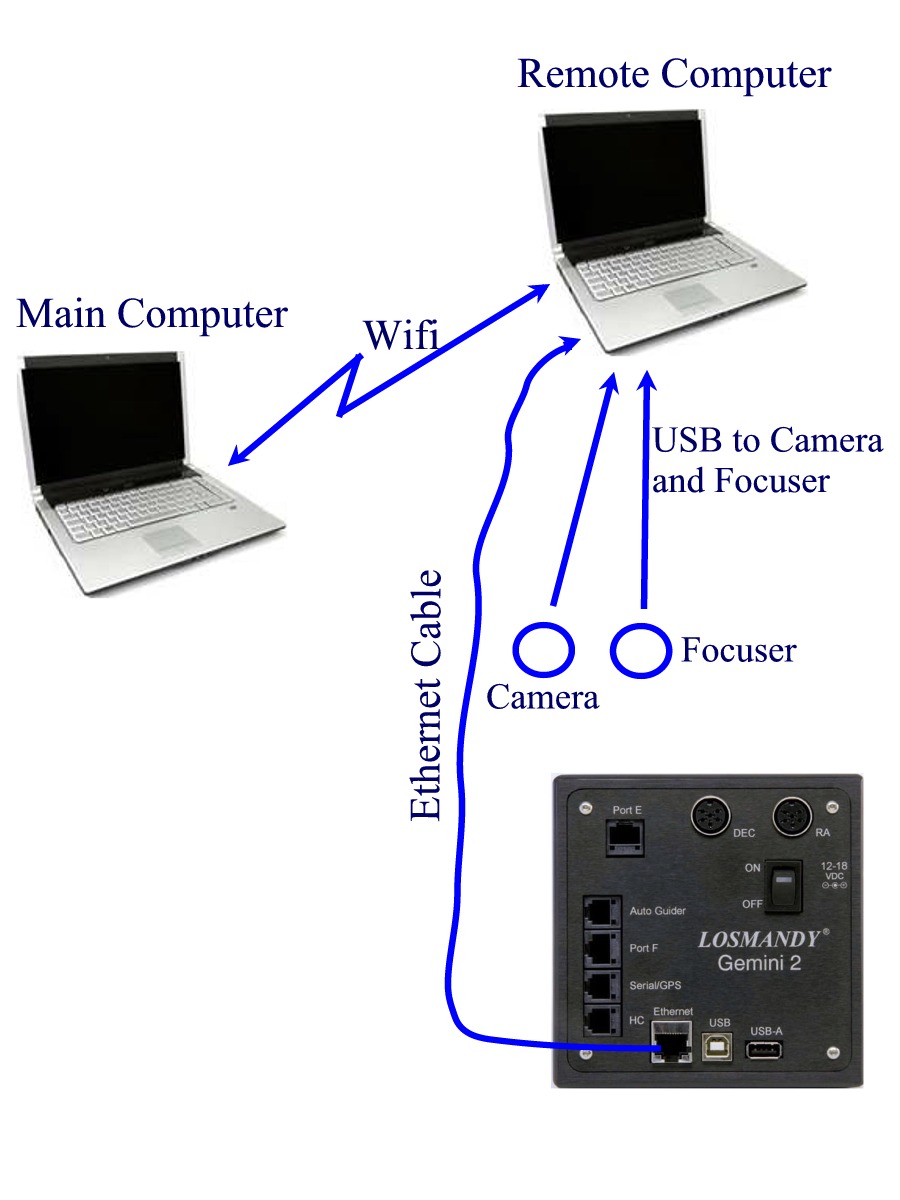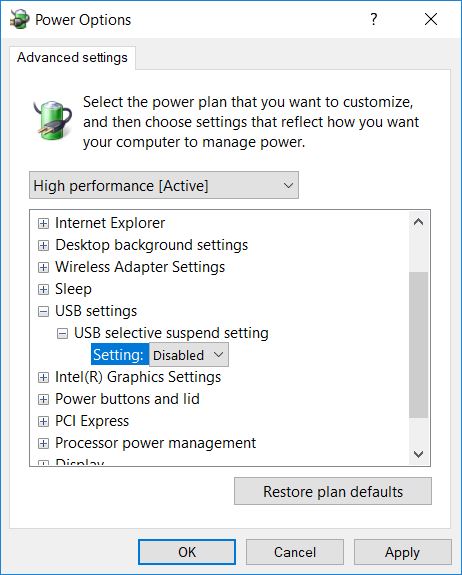- Option 6 illustrates how you use
two wired computers, (maybe using teamview or Remote desktop) to control the Gemini-2 plus camera and focuser.
a single USB output from you computer to connect your cameras and also the Gemini-2
- This requires the remote computer to have two hardwired Ethernet
ports. Most computer so not have a second hardware Ethernet
port. We can simulate a second hardware Ethernet port using a USB
to Ethernet adapter.using One suggestion is the
Pluggable USB to Ethernet adapter. it's Ethernet port.
- Note that a Powered USB hub is shown. This is because most USB
to Ethernet adapter draw the full 500Ma that a USB port can supply.
Also most small laptops do not have 3 fully powered USB ports, as
would be required, if the HUB was not used.
-
PLEASE NOTE: If you are using a USB to ETHERNET ADAPTER, make sure you go into Windows Advanced Power
setting and make sure "USB selective suspend setting" is set to disabled. See image at bottom of page.
|