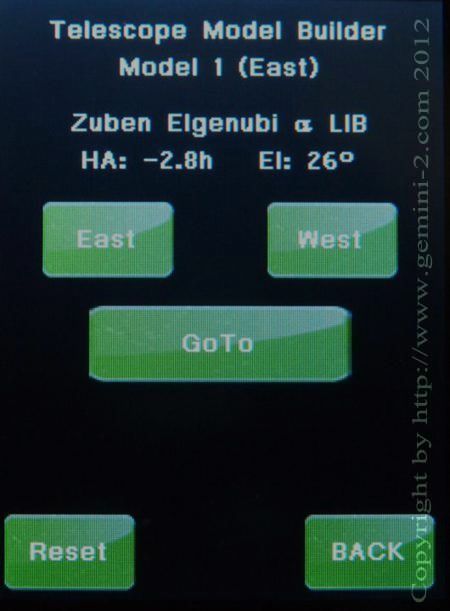
If you want to do a star on the West, just hit the West button. (Note: if you hit the west button and the mount thinks it can reach it without doing a meridian flip, it will try and go to it without the flip. You really need to make sure that your limits are set. If they are not, then the mount could hit and do damage to your telescope or mount.
See Menu-->Mount--Limits) For some reason, my Gemini will not let me pick a Western star, without taking the DEC through 90 degrees using the main menu. See note below Picture.
Also stars on the west side that are close to the meridian can be added to the East model. If the mount does not pass 90 degrees Dec (IE do a meridian flip, then you are still building a model on the east. The same holds true when going from a model being built on the west to the east. This is actually designed this way to help refine each model as you move from east to west or west to east.
If you are happy with the star it selects, then hit "GOTO". This tutorial does not let you select different stars - so Please hit GOTO.