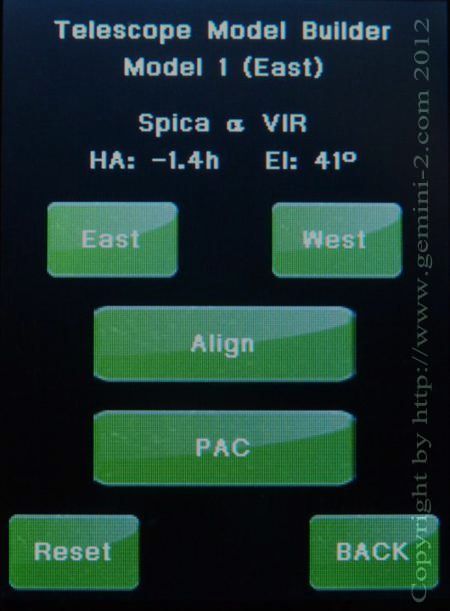
If you do not hit "ALIGN" this star will NOT be added to the model.
Hitting Align will also take you to the menu that shows the alignment errors for your mount.
The reset is to clear the whole model.
Please hit Align for this Demo. You will continue on to doing a West alignment.
You can also Hit PAC to do a PAC.
Only for this Demo, will the back button take you back to the Main Menu if you understand how to build a model