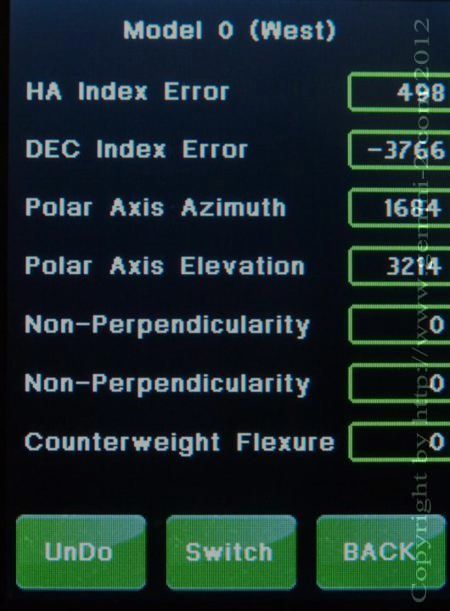
Notice that you only have the Polar Axis errors calculated also.
You use the BACK button to take you to the next Star selection screen.
The Switch button will switch the Error screens between the East and West model Error screens.
The UNDO button will remove the Last star added to the model.
Normally the BACK button would take you to another star, but for this Demo it is going to take you back to the main menu, so that you can continue investigating the hand controller functions.