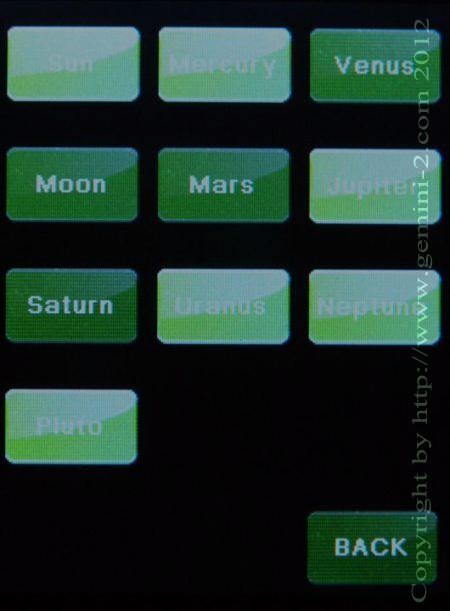
Notice that some of the buttons are shown in almost white with white text, while others are green with white text.
The white button and white text indicates that these items are not visible at this time.
In this example screen only Venus Moon, Mars and Saturn are visible. Clicking on one of them would take you to the normal GoTo menu (not demonstrated at this time)
Only Saturn and Back buttons work in this Tutorial.