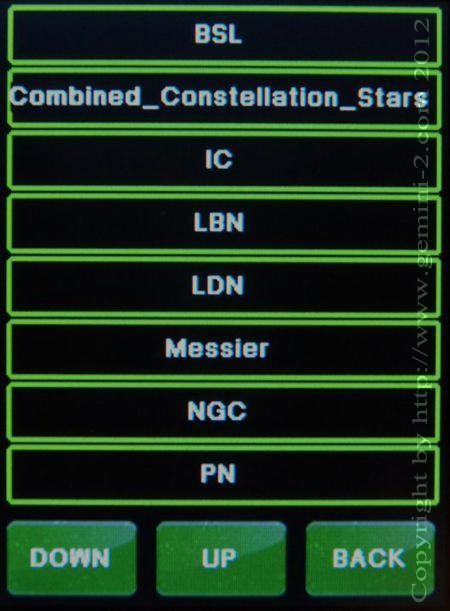
Clicking on any of the catalogs will delete it from the Hand Controller SDcard. You will be prompted for a confirmation menu before deleting the file.
You can select on any Catalog name to see the confirmation menu, or hit back to return to the SDcard menu.
You also may use the up and down buttons.