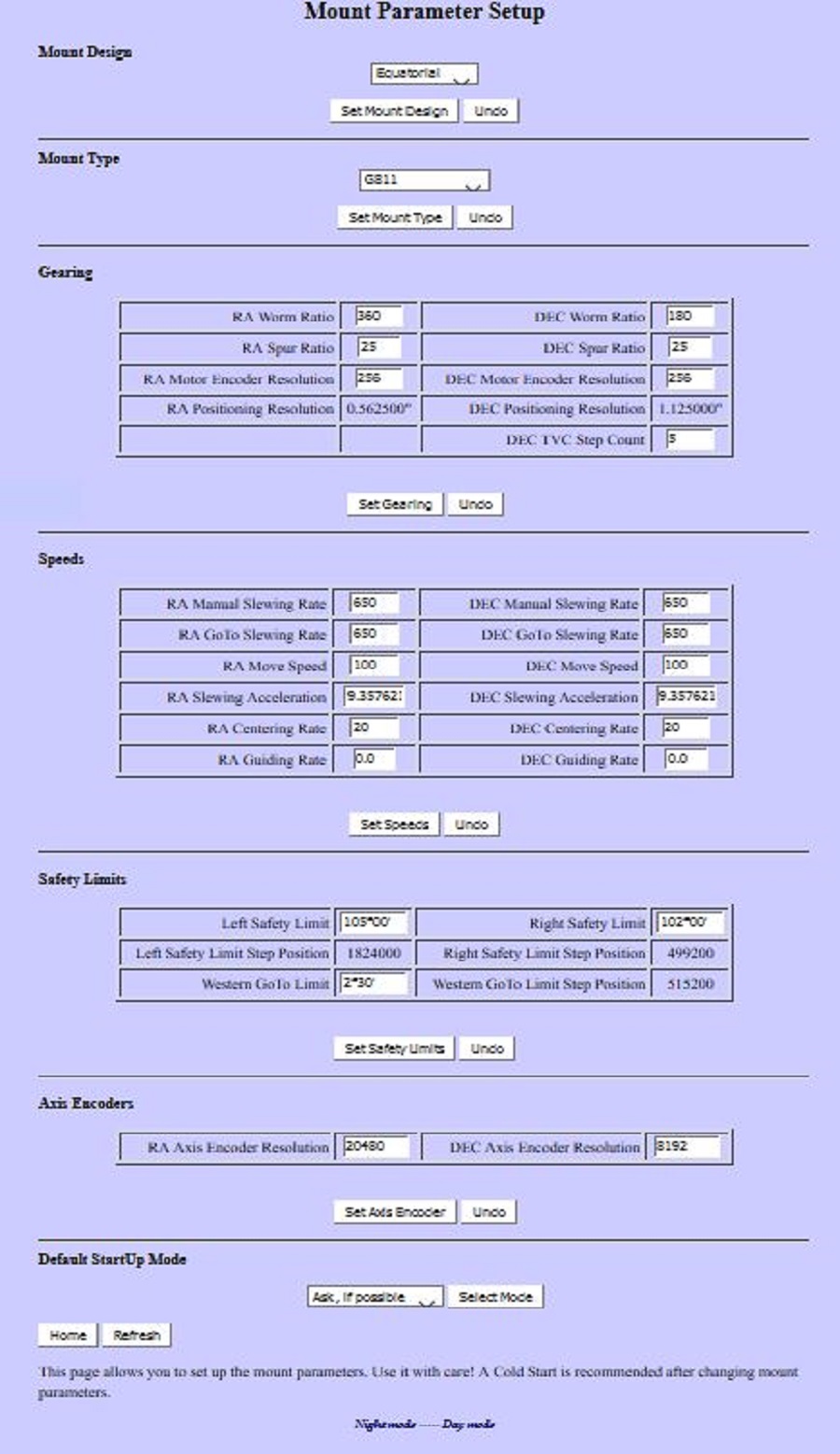- Mount Design - You can select Equatorial type mount or ALT/AZ
mount. Please note that a Cold start needs to be done after
changing this mode.
- Mount Type -
You can select Custom, GM-8, GM-11, HGM-200, MI-250, Titan, Titan 50, G11T and G811.
Note: Titan50 is normally default.
- Gearing - Please see Default Gearing setting
- Speeds - These setting let you set the speeds ofr each of
the slewing modes, GoTo modes, the acceleration setting, and the
centering rate.
- Safety Limits - Please see
Safety Limits Page
- Axis Encoders: this is the total resolution of the encoders in
motor ticks.
- Default Startup mode:
- Ask if Possible - This will ask between Quick Start, Cold
Start, Warm Start, and Warm Restart. Please see the
Definitions page
for an explanation of these.
- Cold Start - Startup in Cold Start mode.
- Warm Start - Startup in Warm Start mode.
- Warm Restart - Startup in Warm Restart mode.
- After selecting one of the above modes you must hit "Select
Mode" button for that mode to be saved as the default startup
mode.
|