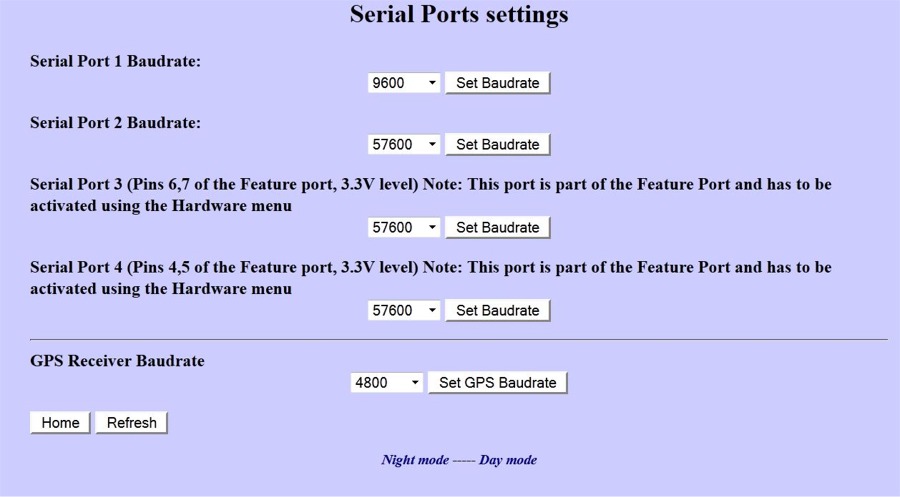
- Serial Port 1 - This port is normally set to a default of 9600 baud. This port is where you would normally communicate with a computer if using serial to do the communications. Note that the Graphics Hand Controller will work in this port, but the baud rate has to be changed to 57600 for it to do so. This port is also where the Gemini-2 looks for a GPS connection at startup. This Port will change to the baud rate set in the GPS Receiver Baud-rate setting for enough time to detect the GPS receiver, then change back to the normal baud rate set for this serial port.
- This is the default port for the Graphics Hand Controller. The baud rate must be set to 57600 baud for the Graphics Hand Controller and the Gemini-2 to communicate with each other. If you are not using the Graphics Hand controller, such as might be the case if working the Gemini-2 in a remote observatory, then this serial port can be used for communicating with a computer.
- Serial Port 3 and Serial Port 4 is part of the Feature port. First off they have to be activated using the Battery, Ports page by selecting the correct pins in the check boxes. Please notice that this is 3.3V TTL serial data, and requires a IC to both invert these signals and put them to the normal Serial port voltages of +/- 5 to 12V. This is very important. Do not directly connect these signals to a serial port, as you will probably destroy the ARM processor in the Gemini-2/
- GPS Receiver Baudrate - You set your default GPS receivers baud rate here. Some of the older STAR GPS units had a default baud rate of 9600 baud. The current NX1 versions have a default baud rate of 4800 baud. So unless you are using a GPS receiver that specifies a baud rate other than 4800 baud then don't change this setting. The Losmandy GPS receives use 4800 Baud.